Displaying Images in Netbeans Platform Node Tooltips
Netbeans Platform allows you to display HTML inside a node's tooltip text. Naturally this means you can display images. For example, project nodes in the Netbeans IDE display icons related to errors (if there are any) and version control:
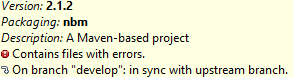
Achieving this is not very straight forward, since the documentation doesn't really say much on how to load this image. Fortunately it is very simple.
All the work will be done inside the node's getShortDescription() method. We will build a string in HTML format that contains a <img> tag that points to our image. The image's location will be handled using a URL object.
Here is a complete example of how we can achieve is:
public final class MyNode extends BeanNode<MyObject> {
public static final String MY_ICON = "com/myapp/mypackage/icon.png";
public MyNode(MyObject bean) throws IntrospectionException {
// Initialization with factory here
}
@Override
public String getShortDescription() {
URL iconUrl = getClass().getClassLoader().getResource(MY_ICON);
String s = "<html>";
s += "<p><img src=\"" + iconUrl + "\"> Custom message</p>";
s += "</html>";
return s;
}
}
Notice how we escape double quotes.