Zenoss Custom Notification Actions Using Subscribers
In a previous post I talked about how we could create custom notifications actions in Zenoss. Like a SMS notification, for example. In that post we required a valid cellphone number using a text field in the notification's content pane, as shown below:
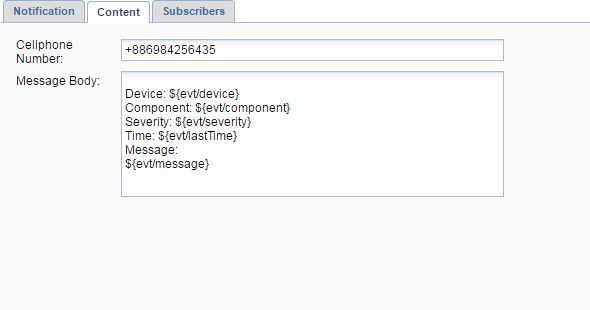
In this post I want to change and improve this by using subscribers functionality instead. Similar to the e-mail (or pager) notification, which sends an e-mail to all the subscribed users using their e-mail address configured in their user settings. Since there is no SMS mobile number that we can configure in the user settings, we will have to use the Pager field instead.
The Pager Action
Using Zenoss Core 4's pager action's source code as reference is a good starting point, since we are going to use the pager field for SMS.
We can see that this action class implements a executeOnTarget method instead of a execute method we used in the previous post.
This method is very similar to execute, but it receives an additional target parameter:
class PageAction(IActionBase, TargetableAction):
# ...
def executeOnTarget(self, notification, signal, target):
# ...
The target argument is what will represent the subscriber. More specifically, it will represent the subscriber's pager value, which will be a string.
Very simple. However, we must not overlook a method from theaction class called getActionableTargets. This method implements an interface that should be designed in the context of the targets. In this case, pager addresses. But it could also be in the context of e-mails or other scenarios:
def getActionableTargets(self, target):
"""
@param target: This is an object that implements the IProvidesPagerAddresses
interface.
@type target: UserSettings or GroupSettings.
"""
if IProvidesPagerAddresses.providedBy(target):
return target.getPagerAddresses()
The importing of these interfaces can be seen at the top of the file:
Products/ZenModel/actions.py:
from Products.ZenModel.interfaces import (
IAction, IProvidesEmailAddresses, IProvidesPagerAddresses,
IProcessSignal, INotificationContextProvider,
)
SMS Action With Subscribers
Now to be able to use a similar subscribers approach like the e-mail action, we simply need to implement the concepts mentioned above. However, since we are going to use the pager field for the mobile number, we can use the IProvidesPagerAddresses interface in our code.
We will rename our execute method to executeOnTarget, and we will include the new target parameter it receives. Additionally, all previous references to the cellphone_number field should be changed to target.
Then we simply include the getActionableTargets method in our class, and make sure we are importing the interface.
With all this we should be good to go. If you create some users and assign a valid mobile number in their pager field, add the users to the notification as subscribers, then the notification should successfully pick up the mobile number.